Deploying the Brain
When Brain training is complete and performance meets the requirements for the use case, it is easy to deploy the Brain so that it is available for inspections.
🚀 How to deploy
-
Within the dataset, go to the Deploy page.
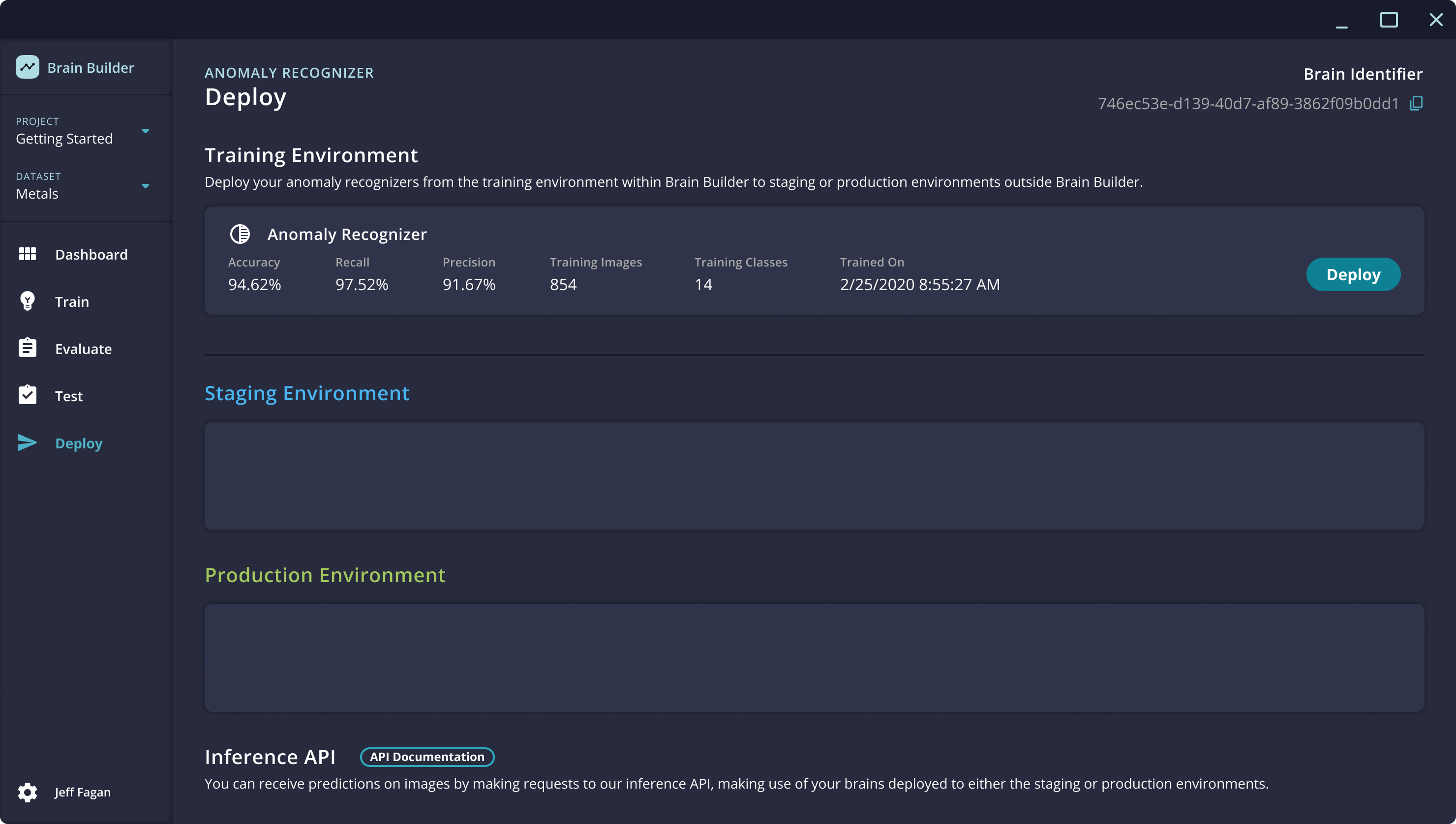
-
The deploy page shows the three environments where the Brain can be:
- Training Environment is the Brain as it is currently trained in the Dataset.
- Staging is an environment where the Brain can be deployed for further testing and evaluation.
- Production is where Brains are deployed when they are ready for use in a production workflow.
-
To deploy a Brain, click the Deploy button. You will be prompted to select which environment you wish to promote the Brain to - either Staging or Production.
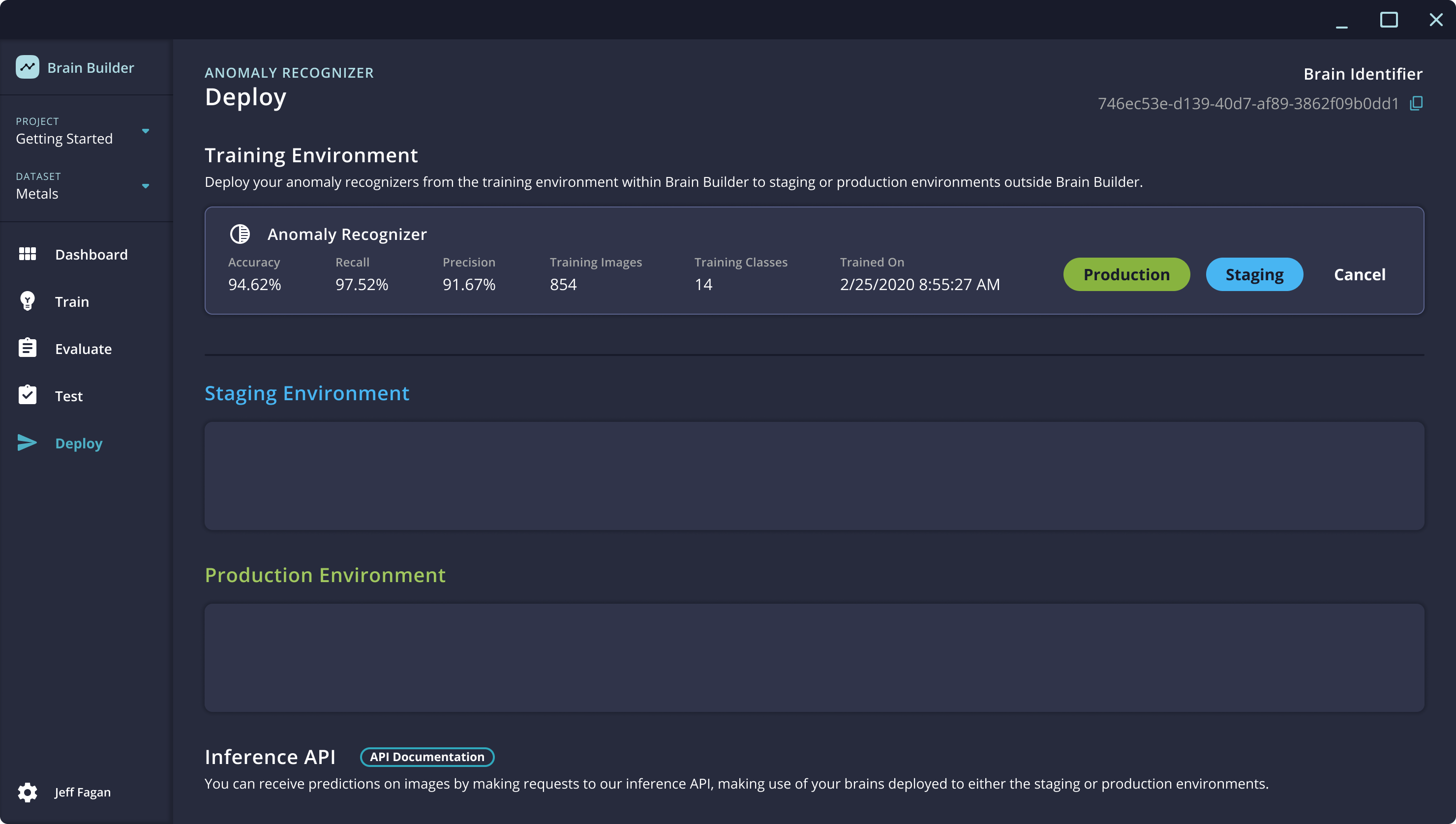
Promoting a Brain to Staging and/or Production takes a snapshot of the Brain as it exists in the Training Environment and saves that snapshot to those environments.The Training Environment Brain can then be changed - such as by adding classes or training with additional images - without changing the published Brains.
-
To promote the Brain to a different environment, click Promote again and select the environment to which the Brain should be deployed.
-
Once the Brain available in either the Staging or Production environment, it is ready to be used by Inspector to analyze images!
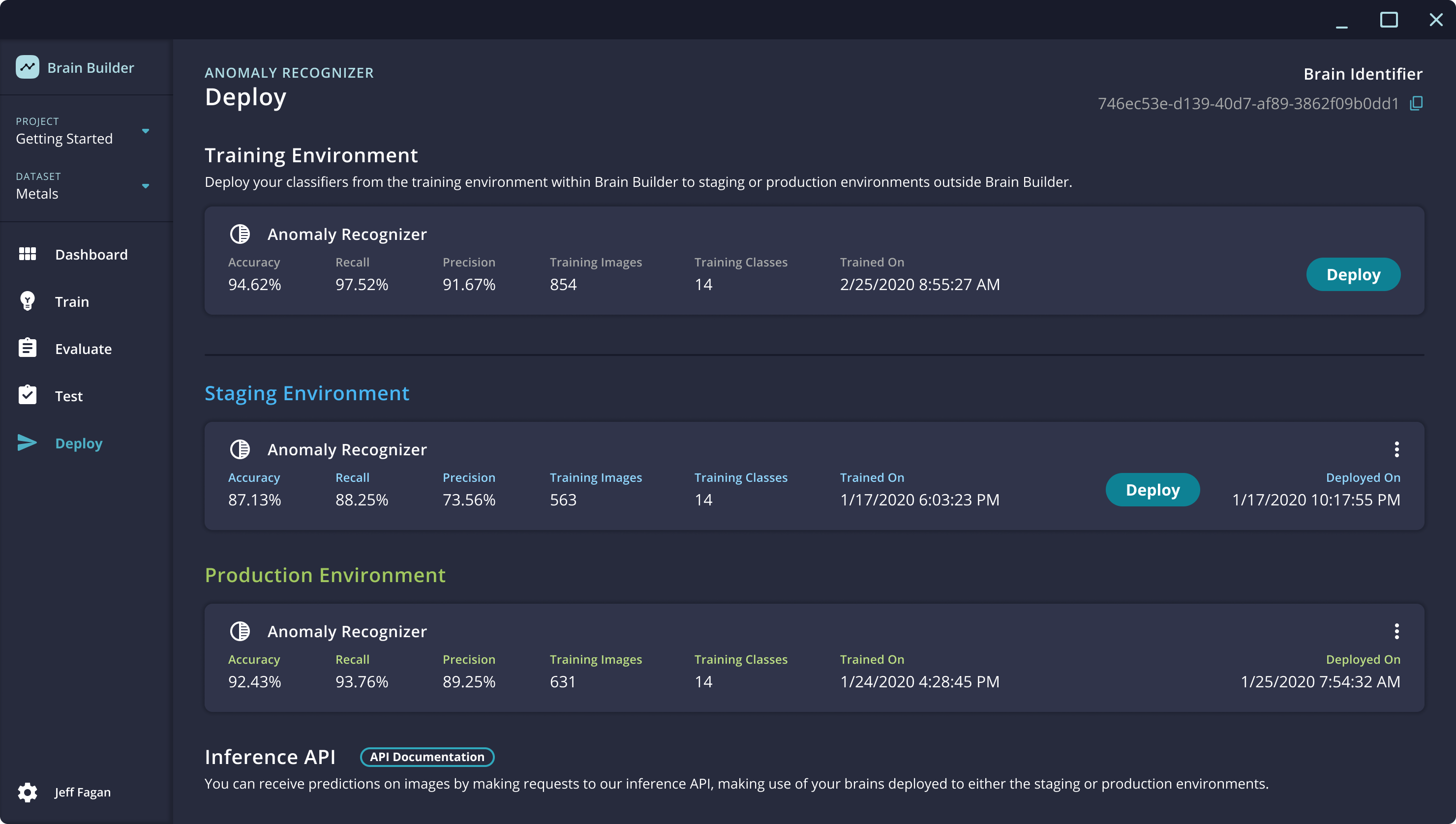
Updated 9 months ago
