VIA for AITRIOS
Neurala has developed versions of Brain Builder and Inspector that can build models to be deployed with products in SONY's AITRIOS edge AI sensing platform.
Brain Builder and Inspector for AITRIOS support almost all of the model types that are included in the standard VIA product.
Model Type | Details |
|---|---|
Classifier | Classification models (or "Classifiers") analyze the full image (or a region of the image) and classify the image into one of many "classes" on which they have been trained. These types of models can be used to sort products that are mixed together on a conveyor belt. Integrate vision AI with an automation system to customize product handling based on type. Classifier model types include Learning Classifier and Static Classifier. |
Anomaly Recognizer | Anomaly Recognition models (or "Anomaly Recognizers") are trained on what normal product should look like. The models can then recognize when there is an anomaly or defect in the product and alert the operator. Anomaly model types include Anomaly Recognizer and Anomaly Hi-Fi. |
Detector | Detection models (or "Detectors") can locate one or more instances of defined objects within an image. These models use bounding boxes to show where trained object classes are located and can find multiple instances of an item in a single image. |
Model limitationsVIA for AITRIOS can train all model types, but some cannot be exported for use on AITRIOS-compatible hardware.
- Learning Classifiers can be trained, but only Static Classifiers can be exported.
- Anomaly Recognizers can be trained, but only Anomaly Hi-Fi models can be exports.
📄 Documentation
🔒 Licensing
Licenses for VIA for AITRIOS can be purchased directly through the AITRIOS marketplace. The VIA software requires a valid software license file in order to operate. The steps to create and obtain this license file are:
- Download and install CodeMeter Runtime.
- Receive an Activation Web Page URL and Ticket ID from an AITRIOS representative.
- Open the web page and input the Ticket ID.
- Press the Activate Licenses button. The license will be automatically generated and imported into CodeMeter Control Center in your local PC.
When the license is correctly installed, CodeMeter Control Center should look something like this:
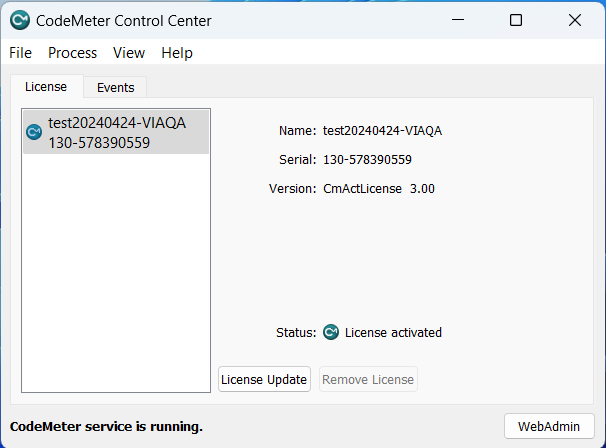
If the license file is not correctly installed, then the VIA applications will display this error when started:
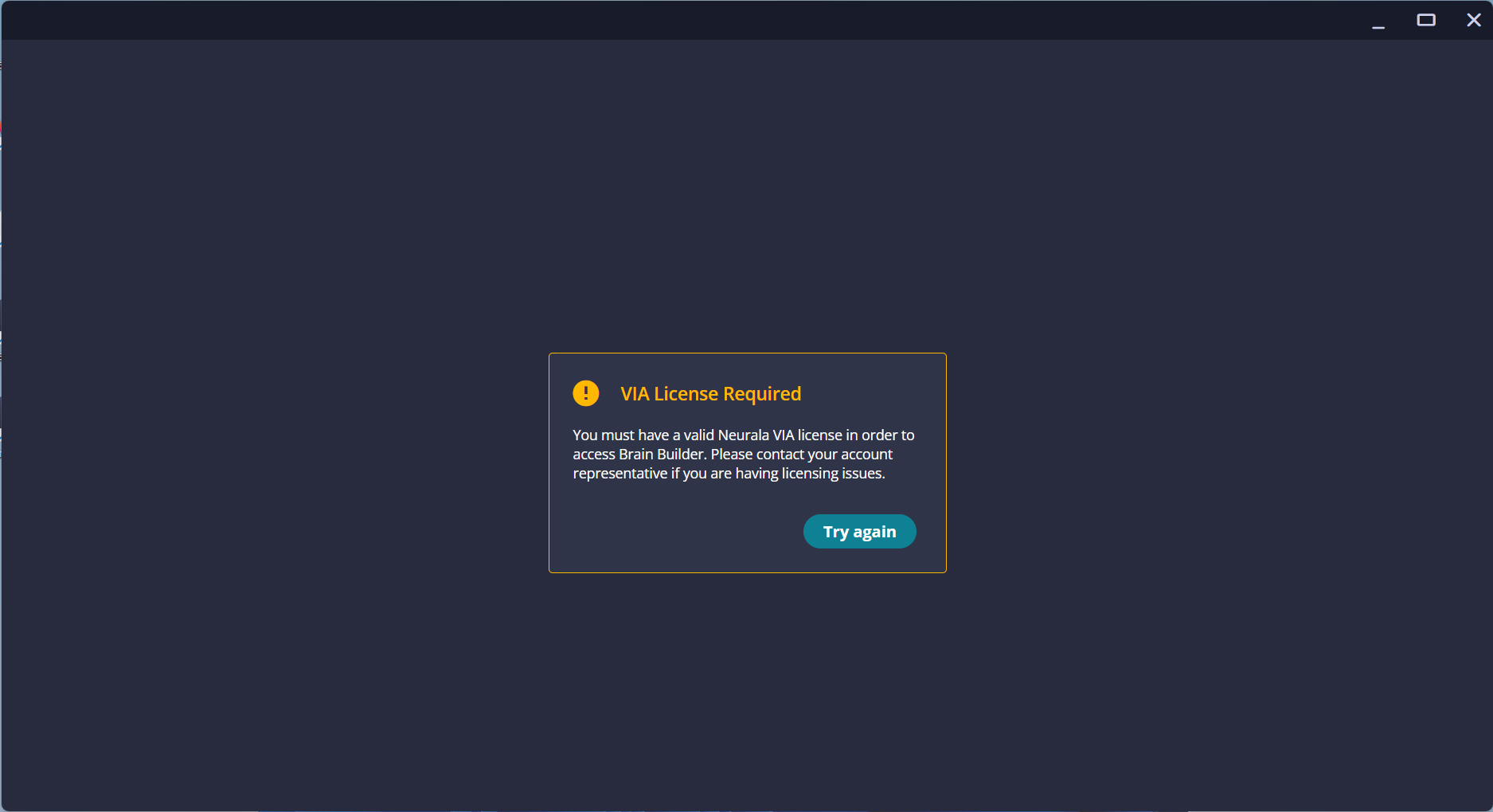
If the license is installed correctly, then the Neurala VIA software should operate properly.
The Neurala VIA software will work with either a USB license key or the CodeMeter license detailed above. Please contact AITRIOS support for assistance in obtaining the correct license to use with Neurala VIA.
✅ System Requirements
Neurala VIA for AITRIOS requires a system with the following specifications:
Specification | Requirement |
|---|---|
Operating System | Windows 11 Ubuntu 22.04 or 24.04 |
GPU | Minimum: Nvidia GTX 10xx with 8+ GB of VRAM Recommended: Nvidia RTX 20xx, 30xx, or 40xx with 10+ GB of VRAM *Note that there are versions of the VIA applications that are optimized to runwithout a GPU. * |
CPU | Minimum: Intel i5 Coffee Lake, at least 2 GHz Recommended: Intel i7 Coffee Lake or better, at least 2GHz |
Memory | Minimum: 16GB RAM - if using the minimum RAM, consider increasing page file size or swap file size in case of unstable behavior. Recommended: 32GB RAM or more 32GB hard disk storage or more Neurala recommends a solid-state or high speed hard drive for best performance. |
Camera Interface | Lucid ArenaSDK-compatible cameras |
Image Type | Color/Monochrome |
Pixel Format | Mono8 Bayer BG8 Bayer GB8 Bayer RG8 Bayer GR8 |
Number of cameras | VIA supports up to four cameras running simultaneously. If using more than two cameras at a time, Neurala recommends a high-performance NIC (e.g. Intel Pro/1000) with a dedicated port for each camera. |
Communication Protocol | Modbus TCP Ethernet/IP |
🖊️ Code repository
Neurala has created a public code repository with sample tools for working with Neurala AI models in the AITRIOS environment.
🌐 Language support
Brain Builder and Inspector for AITRIOS can display application text in either English or Japanese. If the operating system on the computer is set to Japanese, the applications will display text in that language, otherwise they will default to English.
The user can manually specify the desired language by going to the Settings and clicking on the language selector at the bottom-left of the screen.
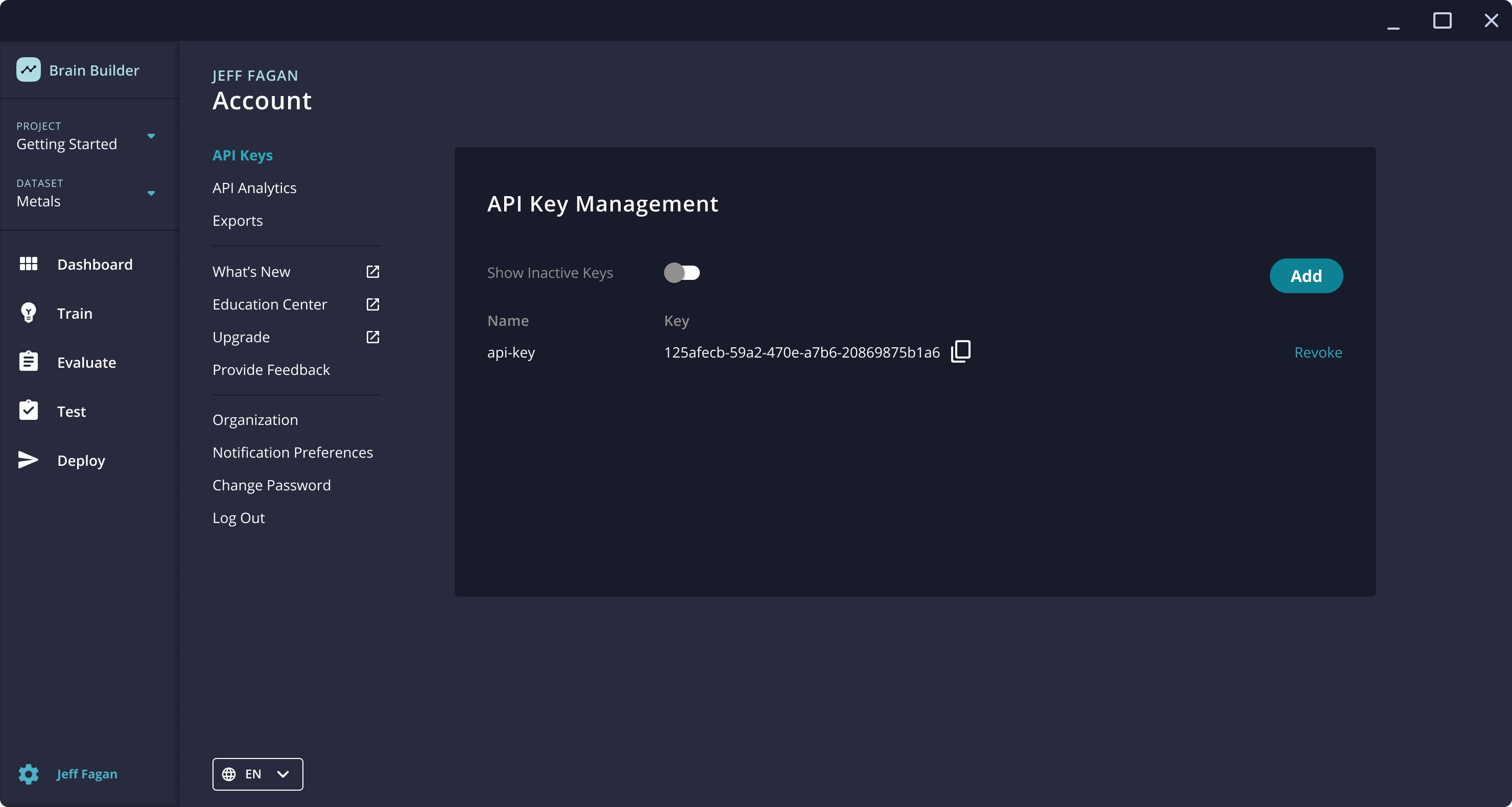
Once the language has been manually set, Brain Builder and Inspector will use that language instead of the operating system language setting.
Class name character restrictions
Brain Builder supports a wide variety of text characters when naming Projects and Datsets. However, characters in class names are restricted to the ISO Basic Latin alphabet (A-Z, uppercase and lowercase) and numerals 0-9. Class names do not support Japanese characters or other types of characters.
If a user tries to use unsupported characters when naming a class, Brain Builder will display an error message.
Any text that is manually entered by the user, such as Project and Dataset names, , will not be translated. Brain Builder and Inspector will only show translated text that is part of the application itself.
Troubleshooting VIA for AITRIOS
VIA applications can sometimes report errors due to a wide variety of possible causes. The Troubleshooting page has some tips on how to address them.
When using VIA for AITRIOS, the following notes may also apply to any issues that you encounter.
Issue | Suggested Solution |
|---|---|
Brain Builder gives an error regarding the SDKService or BrainBank. | Restart the service according to the instructions on the Troubleshooting page. |
Brain Builder returns an error when exporting trained Brain. | This can be caused by the |
An exported Anomaly Hi-Fi model fails conversion within AITRIOS because the model file is too large. | This can occur when the dataset on which the Anomaly Hi-Fi model is trained has a high amount of variability between images. To address this, try capturing images with less variation and retrain the model. |
After training a Detection model, the system GPU memory is unavailable for other applications. | Restarting the |
The Anomaly Hi-FI model outputs an incorrect | Do not use |
Installation fails due to missing | The VIA installer will attempt to install this required library, but some computers may prevent that from occurring. The user will need to manually install the |
Anomaly Hi-Fi model loses accuracy after quantization | Anomaly Hi-Fi models are trained to recognize variation between images to determine if a defect is present. In some instances, when the training ("Normal") images are all nearly identical, the model can show a drop in accuracy after it has been quantized. To resolve this, add additional training images that increase the amount of natural variation in the images, either through slight adjustments to the camera and lighting setup, or through manipulation of the training images by adding noise. |
Updated 3 months ago
